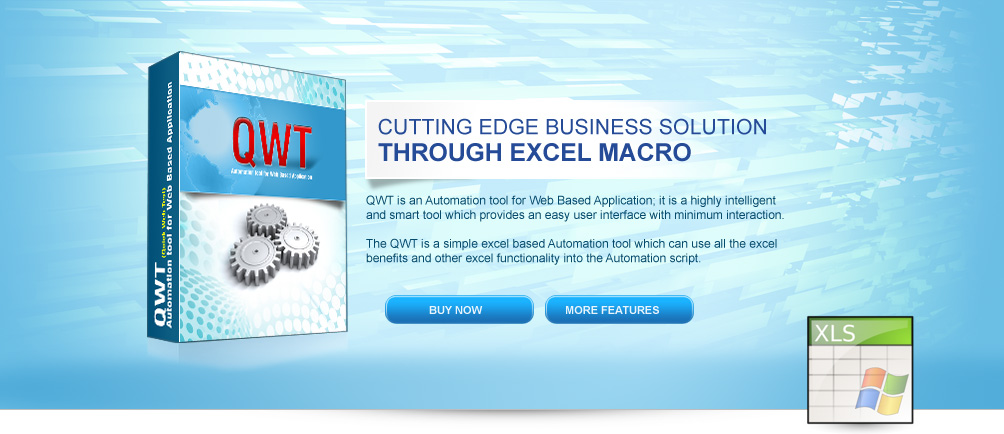



Quick Web Test
 QWT is an Automation testing tool for Web Based Application; it is a highly intelligent and smart tool which provides an easy user interface with minimum user interaction. QWT is a simple excel based Automation testing tool which can use all the excel benefits and other excel functionality into the Automation script. QWT automatic creates simple Automation scripts in excel environment for the Web Base Application. It has unique object identification and various excellent features, it automatically creates the Hybrid Automation framework for your Test, and generates various different customise Reports. It also automatically creates Manual Test Case for the corresponding Automation script, and it can automatic create the smart database for the Test Script with a single click.
QWT is an Automation testing tool for Web Based Application; it is a highly intelligent and smart tool which provides an easy user interface with minimum user interaction. QWT is a simple excel based Automation testing tool which can use all the excel benefits and other excel functionality into the Automation script. QWT automatic creates simple Automation scripts in excel environment for the Web Base Application. It has unique object identification and various excellent features, it automatically creates the Hybrid Automation framework for your Test, and generates various different customise Reports. It also automatically creates Manual Test Case for the corresponding Automation script, and it can automatic create the smart database for the Test Script with a single click.
Quick Web Test (QWT) Benefits
- No automation skills are required.
- No automation resources are required.
- 10 times fast execution than the other Automation tools.
- 10 times cheaper than the other Automation tools.
- Easy to use and understand.
- Inbuilt Automation framework, no need to create any framework.
- Eight different Customise Reports in various different formats.
- Send Reports and the other Customise Status via automatic outlook mail send facility.
- Easy to manage and easy to install, excel functions can be directly used.
- No much disk space is required and does not require many dependencies.
- Deep measurement of System Performance with the execution.
QWT Characteristics:
A) Before execution user can do the initial POC for a particular webpage /website to check the compatibility with the tool.
B) Automatic Script generation with a single mouse click.
C) Automatic Manual Test Case generation.
D) Easy to debug script in excel environment.
E) Smart data type for test data.
F) Automatic External Database generation for the Test Data with a single click.
G) Automate basic web application (HTML, ASPX, PHP).
H) Customise Breakpoint:
- User can edit the Test data in between the execution.
- User can edit the Test object in between the execution.
- User can put breakpoints for the other steps in breakpoint mode.
- User can view the other object details and Test Data for the entire script in breakpoint mode.
I) Custom Wait property
- User can apply custom wait for each step in driver script.
- User have custom Sync option for each object type and for the entire execution.
- Custom Execution flag for each step.
- Custom Ignore Error flag for each step, so that execution won’t interrupt during the failure step.
L) Customise Master execution for all the test cases
- User can select / deselect each Test case for the execution.
- User can select / deselect Report generation for each Test Case.
- User can select / deselect Report generation for each Test Step.
- User can enter number of iteration for each Test case with the different set of Test Data for the Test execution.
- User can select the External database with the different set of Test Data for the Test execution.
M) Customise Admin section
- User can set the master folder path for the global folder structure on disk.
- User can On/Off all the Reports with a single select.
- User can set Unique identification for the entire objects.
- User can set different Reports On/Off for the Report generation.
N) Customise Reports in different formats
- XLReport Report
- MASTERXL Report
- LOG Report
- HTML Report
- XML Report
- Release Report
- Graphical Report
- Filtered Report
O) Customise User Define functions.
P) Customise External function mechanism to introduce external function in the tool.
- User have privilege to Add their own created function into the QWT function libraries by using a certain separate template.
Q) Customise Object Repository Management for the objects.
QWT Future Plans:
A) Customise Graph for the Master Execution and for the Test Reports.
B) Customise Pivot tables for the execution and for the Test Reports.
C) Customise Defect Tracking System.
D) Custom Formats.
- User can format the Font, Colours and select the other available Themes to change the look and feel of the QWT tool and for the Reports.
E) Object Spy functionality with point and click mechanism.
F) Automation for Windows based application.
G) Automation for different environment available on Web.
H) Customise scheduling facility for unattended test execution.
I) Functionality to connect with QC and perform various operations:
- User can upload the Manual Test cases and the automation scripts in QC using single click
- User can execute Automation Test cases /Test Suite from QC with a single click.
- User can Log the defects in the defect section of QC
For product related enquiry please mail us at info@microxcel.com.






